如何修改及延伸 SAP 應用系統
How to modify and extend SAP applications – Different approaches + Transaction codes
This part of series is focused on transactions that allow an ABAP developer enhance the original SAP reports with his own modifications. You will find here the list of transactions – possibilities how to extend SAP reports, internal logic within function modules, classes or dictionary objects.
This post is part of series about SAP transaction codes for ABAP Developers:
- Basic SAP transactions for ABAP developers
- How to modify and extend SAP applications
- Transaction codes for database and table handling
- How to analyse, debug and optimize your SAP programs with standard tools
Introduction
There are following options how to modify SAP’s standard code. Recommended approaches are BADI implementations and enhancement points.
- BADI implementations – SE18, SE19
- Enhancement points – implicit or explicit enhancements points – SE80
- User exits – CMOD, SMOD
- Modifications – SE95, SPAU, SPDD
1. Business Add Ins (BADI)
SE18 – BADI Builder – Definitions
SE19 – BADI Builder – Implementations
2. Enhancements
SMOD – SAP Enhancements
SAP Enhancements transactions is a former type of SAP’s way to modify programs using user exits. Anyway, it can still be handful for developer to know this transaction, since he may come across old solutions which used this technique. SMOD includes more type of user exits – menu, screen and function module exits.
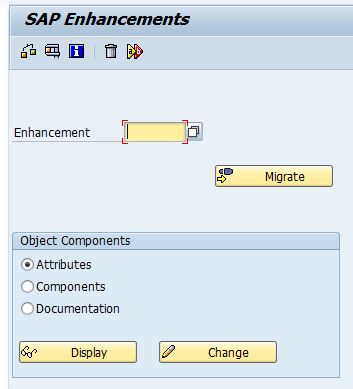
SAP Enhancements transactions is a former type of SAP’s way to modify programs using user exits. Anyway, it can still be handful for developer to know this transaction, since he may come across old solutions which used this technique. SMOD includes more type of user exits – menu, screen and function module exits.
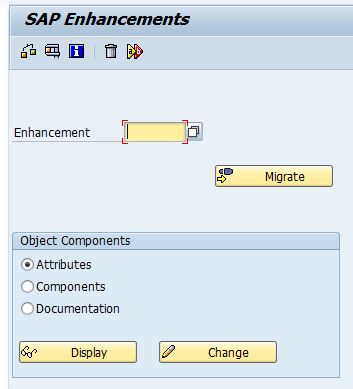
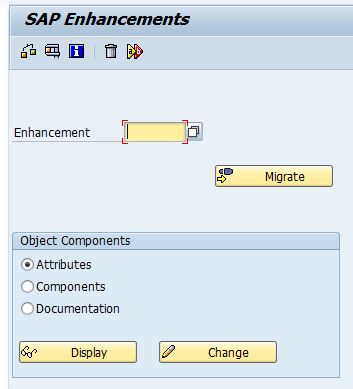
CMOD – Project Management of SAP Enhancements
3. Enhancement points
SE80 – ABAP Development Workbench
SE80 transaction was already mentioned in the first article about essential transaction codes for ABAP development. The reason why it is included here is the fact, that the developer can manage enhancement points through this transaction. When the developer clicks on a highlighted icon, enhancement implementation tools will be available for him. He can choose either from explicit or implicit enhancement points in the source code where he can insert his own code or modify already implemented enhancement points.
SE80 transaction was already mentioned in the first article about essential transaction codes for ABAP development. The reason why it is included here is the fact, that the developer can manage enhancement points through this transaction. When the developer clicks on a highlighted icon, enhancement implementation tools will be available for him. He can choose either from explicit or implicit enhancement points in the source code where he can insert his own code or modify already implemented enhancement points.
4. Modifications
SE95 – Modification Browser
When there is no other option, the developer can also create modifications in the source code using transaction se80. First he needs to obtain repair registration key from SAP OSS, then the modification will be possible. Be aware that this is the most painful way because the developer will have to take care about merging the changes after every service pack upgrade or note implementation using transactions SPAU and SPDD. Modification browser is the used by developer to manage all recent modifications in the system.
When there is no other option, the developer can also create modifications in the source code using transaction se80. First he needs to obtain repair registration key from SAP OSS, then the modification will be possible. Be aware that this is the most painful way because the developer will have to take care about merging the changes after every service pack upgrade or note implementation using transactions SPAU and SPDD. Modification browser is the used by developer to manage all recent modifications in the system.
SPAU – Modification Adjustment
After every upgrade, modifications has to be rechecked. When there is a change in the standard code in the same place where is the modification, developer needs to adjust this modification.
After every upgrade, modifications has to be rechecked. When there is a change in the standard code in the same place where is the modification, developer needs to adjust this modification.







沒有留言:
張貼留言